QR Codes and what to do
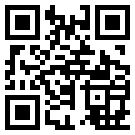
I’ve spoken with a few people who have expressed an interest in what a QR Code is, and what we can do with them in an educational setting.
I’ve written previously about some ideas I’ve had about QR Codes in the Classroom, so have talked through some of these (and a few more I ought to document sometime too). But we must remember that there will be a few pitfalls to their implementation too, and to be aware of them might mean we don’t fall foul of them.
So, modifying the list from a list developed by Dan Smigrod, what do we need to do to make sure we don’t mess it up?
Link the code to meaningful content. Seems pretty straight forward, but it’s worth checking and double checking the link works as well as checking the code for a reference article actually points to the correct reference article.
“Scan codes are about engagement and added value. Engage! Add value! And, make sure your landing page is working!”
Link the code to a mobile-friendly site. Again, you would have thought this a sensible thing to do and, if you run WordPress you can easily install the WP Touch plugin that will handle this for you. If not you can develop your CSS and HTML with some code that will render the page in a mobile friendly CSS style sheet.
“Plus, if your mobile site requires Adobe Flash Player on a SmartPhone, you’ll create a non-working mess for your Apple iPhone audience (including me).”
Use a URL shortener to generate the link. The smaller the volume of text you use, the smaller the final QR Code is you need to show, and the easier it is for the user to scan and translate.
Include a shortened URL alongside or beneath the code. By adding this (see the image above) this enables people without the means of translating the code to also access the coded link. You don’t want to exclude anyone do you?
Track your codes. Find and use a service that can track and analyse your scan; there’s no point in doing all that work to then realise you don’t know if anyone has actually scanned it. You could monitor the stats on the landing pages the scans point to, but it’s not quite the same.
“… with digital printing, you can use individually unique scan codes linked to Personalized URLs (PURL) to send recipients to “their” own micro-site.”
Explain what a QR Code is and how to access them. While you and a few others know what they are, does everyone? I have Quickmark on my iPhone but there are others on the market, iPhone or not, that also do the job admirably well.
Can the code be read properly? Ensure enough white space surrounds the code where ever you print it or it can’t be read.
“Before you begin production, test with different mobile scanning apps – and smartphone devices. Content that looks great on my Apple iPhone 4 (love it), may not look so great on a BlackBerry, Android or Evo smartphone.”
Size matters. If it’s too small the software and camera mix might not be able to focus on the code enough to capture a clear image of the code and translate it.
Place the code where the link can be accessed. Why print the code in the basement of the library where there is no Internet access? Why not include your Social Network or Social Media channel as part of the link.
The worst this you could do (and I have been guilty of this) is to talk about it and not get started doing it!
If you get it right it’ll work wonders for you. Get it wrong and you could be the next New York City – they trialled QR Codes in Times Square, but the promises fell short of the advertised mark; the codes did not link to mobile friendly websites.
How about this I just found … a web-enabled napkin?
http://www.youtube.com/watch?v=-DPGwFdIa1w
No, I’m not suggesting we all go out and start getting paper napkins printed, but just think of the other applications QR Codes are good for. Please read (or re-read) my post on QR Codes in the Classroom for some of my ideas.


















Excellent, excellent post. Thanks!
With no apologies for sounding like a commercial, there are several companies prepared to help people stop merely talking and start doing good things with QR Codes and mobile campaigns. One is my client, Print 2D — http://www.print2d.com . Next Monday, they’ll be launching a turnkey service.
I am loving the whole QR code moment! I been using http://www.beqrious.com and I believe QR codes will been seen everyplace in the very near future!!!!
There are number of software for QR code generation programs. You can either customize
the programs according to your needs or you can just go for the default ones.
Once you are done with the software, the barcode reader will start its work
for you. You can go for that barcode reader that will suit the requirements
of you and your company for generating the QR code.
Added value is a good keyword. QR codes can really add value to teaching and it’s a lot of fun. I’ve read your book and liked it a lot. It shows so many possibilities that I haven’t thought of and which adds value to my teaching. And I just received information that your book is updated. Looking forward to explore the updates.
Thanks Sylvia, much appreciated. I’ve not been able to get the updates downloaded to my Kindle App yet, so let me know if it works for you please?
All the best, David