Using Pinterest in the Classroom #edtech
If you have been thinking about how to use images and Pinterest in your classroom in an engaging and innovative way, and wondered about how ‘pinned’ images, videos, etc. can be used to group, collaborate, and crowdsource resources, then this infographic has some useful tips and links for you (click to view the full version):
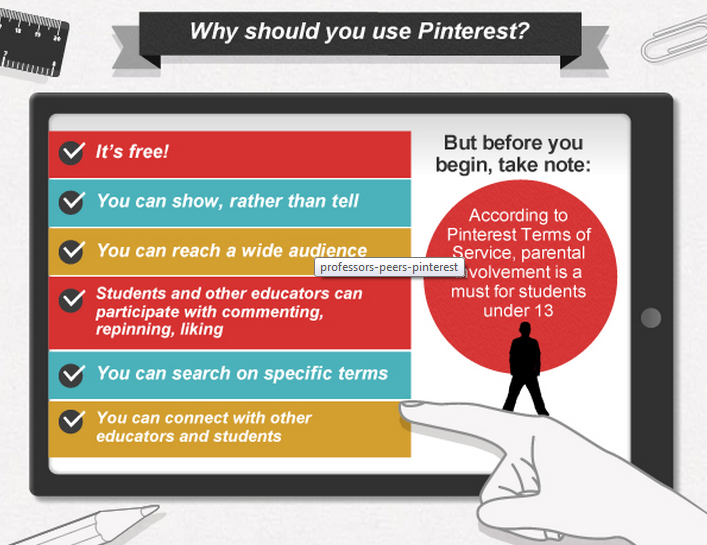
Infographic: A Straightforward Guide To Using Pinterest In Education
Here are a few interesting points to get you started:
- Install the ‘pin it’ button to your browser so you can pin quickly and easily from any website you browse.
- Use boards to collect pins from topics or areas of interest, and structure them well.
- Like all social networks find and follow people and/or their boards.
- Point Park University’s School of Communication has a board where students post and other students comment.
- Northwest College Photographic students are using Pinterest to showcase and collaborate on projects, portfolios, and resources.
Pinterest is a great way to collect and share images as you find them, but you must be careful when dealing with the terms & conditions of Pinterest, and the scary world of copyright.
I am ‘hopkinsdavid’ on Pinterest, and have a couple of boards where I collect infographics, images, book covers, custom bikes, and generally ‘cool’ things or ideas. How do you use Pinterest? Are you using it to collect resources for yourself, your team, your school or students, or are you using it for a really unique and interesting reason – please let us know so we can share your experiences.


















I get my media students to use Pinterest to create mood boards before undertaking creative projects
Great idea. Do the students comment/interact on Pinterest in any way, or is that held for the classroom/collaborative sessions?
All the best, David
I have never used it before in my classes but I think it’s very useful when collecting photos for a school or class projects. Students usually like visuals.
Hi Hilal. Thanks for this, let us know how you get on?
All the best, David
Pinterest is a fun yet learning tool for me.
Haven’t yet found a constructive use for it.
Hi Tom – perhaps it’s just one of those things that is of use in your subject area or discipline? You may find this presentation from Dr Nick Pearce at this week’s Blackboard Users’ Conference of use in helping you to think about Pinterest and how you could possibly use it?
“Make New or Repin? Creating a multimedia anthropology
resource in Pinterest”
http://www.slideshare.net/pearcen/make-new-or-repin-creating-a-multimedia-anthropology-resource-in-pinterest
All the best, let me know how you get on? David