LiveBinder: Social Bookmarking and Knowledge Sharing
 I recently came across another example of social bookmarking that caught me eye – it’s called ‘LiveBinders’ and it’s very simple to use. Instead of saving the link to something like Delicious this lets you organise the link as a tab and you can see the content/link in the page – much as you would do with a file divider in a folder/binder.
I recently came across another example of social bookmarking that caught me eye – it’s called ‘LiveBinders’ and it’s very simple to use. Instead of saving the link to something like Delicious this lets you organise the link as a tab and you can see the content/link in the page – much as you would do with a file divider in a folder/binder.
What is LiveBinders?
Here’s a natty little overview video from the lovely people at LiveBinders:
How can I use LiveBinders?
LiveBinders is intended as a way for you to bookmark and showcase the page/work in the original manner the material was first published. The best way to quickly and easily use LiveBinders is to install the browser ‘bookmark tool‘ by dragging the widget to your taskbar – from here all you have to do is click this when you’re reading a page you want to save to your binder (or a new one) – much the same way my Delicious widget works!!
LiveBinders Cover
You don’t have to choose the thumbnail image as the ‘cover’ for the binder from the selection made out of the URLs you’ve saved/used – you can use the ‘insert media’ option under the ‘edit menu’ (for the binder you are currently viewing) and search Flickr images (yours or not) and use that as the binder cover.
Working Example(s)
You can link to a LiveBinders or embed it in your website or blog page. Here’s an example of one I’ve put together quickly for a demonstration:
Here is one put together by Innovative Tools, called “Web 2.0: Online Collaboration“, and it should look like the screen shot below:
Summary
So, is it any good then? Yes it is, but it wont replace Delicious for me, but it is a really good way to showcase website content in the manor it was originally written and presented – excellent for a class project where many students are contributing content and reading materials (and images through the Flickr interface).
If the lovely bods at LiveBinders can sort the method and display on the embed option (I think the small thumbnail icon could be a little bigger and enabled to be more prominent on the web page.
I also had a few minor issues with one of my binders while I was preparing this, and Tina (or Barbara) was able to help through Twitter, in real time … marvellous, thanks girls!
This will be one application that is worth keeping an eye on, see where development and customer feedback take it.
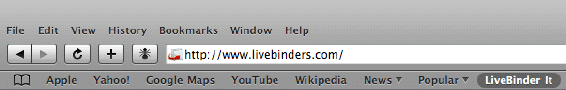



















I think this looks like a great way to organize sites for my students. I have links for them to visit but having them grouped like this seems like a great way to help them review them and see similarities. Sometimes, I think it is easy to overwhelm the students with so many links.
Doing this, we may have only 1 link.
There is another similar site at : http://www.jogtheweb.com/ Where you put pages together into a book.
I have not investigated them enough to compare yet- but I bet we are going to see more like this.
Greetings from Alabama! I am a college student majoring in Elementary Education, and I came across your blog in an assignment from one of my classes. I like this idea of social bookmarking, and I think having the binder format of sorts is a really good idea! That way, when you have a link to add, you can sort it into topic and so on.