mLearning; Tricks to using the iPod Touch in class
I’ve written previously on using mobile devices in class, and have made reference to quite a few excellent resources in my re-Tweets on Twitter. I thought I’d bring some of the best together in one post as I often find myself forgetting where I put them.
Screen-grab
For those times when you want to display what is on the iPod screen, and you can never get a decent photo or it (room lighting, screen-glare, etc) why not just capture the screen content?
By holding down the ‘Home’ button (1) and clicking the On/Off button quickly (2) the screen will flash briefly, and your image is ready for viewing and downloading (stored in the ‘saved photos’ area).

Here’s one I made earlier:
Save images while browsing
Easily save images while your browsing the Internet by touching the image and holding your finger on it for about 2 seconds, at which point a series of menu items will show asking you to save it (the image below also shows the other menu items that are shown if the image is also a link).
Emails
Nothing is better or easier than setting up your iPod to access emails. It depends on your network/broadband provider as to whether it will work (I cannot access personal email account on network at work) and I cannot send work emails when on network at home!!) but there are plenty of good detailed guides to read with a simple Google search. Here is one of the clearer guides I’ve used in the past –
How To Set Up Email On iPod Touch or iPhone
Apple App Store
Using Apps from the Apple App store is good, but be careful on what you recommend, and how much it is likely to cost. There are many good examples of freely available apps, but they may not stay free for ever!
Search through the list of Apps loaded to the ‘Education’ section if you like, but often the best ones are flagged as games, or business, or use the search and enter a term and see what you find.
Internet & Surfing
One of the biggest advantages of the iPod (and other mobile devices) is the ability to hook up to a network (open or closed access, if you can) and allow you to surf. Students are able to follow you and the class while looking up resources
Note-taking
While the virtual keyboard is fun, it’s not the best for typing quickly on (especially if you’re fingers are anything but extremely small and thin). Yes, it can be done, but to do it effectively takes time and practice.
Podcasts
Downloading podcasts from iTunes and/or iTunesU is excellent, providing some kindly soul has uploaded them in the first place. You don’t have to rely on iTunes either, you can download from the VLE, save to your PC and transfer across (our installation of Echo360 auto-generates an MP3 file from the video recording).
Documents
Share and download documents (assignment briefs, lecture slides, research material, etc) in and out of class.
Of course, this list is far from exhaustive. Please let me know how you have seen, or heard, or plan to use iPods in class.
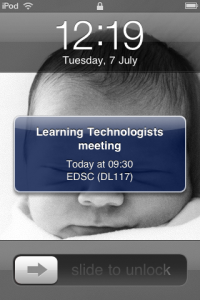





















Great list – there are some other uses too:
Get a headset with an in-built mic and you can record voice notes too.
Sync the calendar with Google Calendar to keep track of appointments / assignments etc. Create shortcuts to web-based e-mail by adding that page to your home screen.
Get hold of the TED Talks app to view some inspiring talks without needing to download the podcasts
Install the free Skype app to use with that ipod headset with mic and free Skype-to-Skype calls / the ability to make phone calls becomes available wherever there’s wifi available
Access presentations from SlideShare by using the mobile slideshare (m.slideshare.com)
Really love my iPod Touch!
Thanks Sarah, and thanks for the extra versions you’ve listed on your blog – Kinda Learning Stuff
Additions to my list include:
I am currently an IB student doing Information Technology in a Global Society, at the American International School of Lusaka. For one of my internal assessments I did a portfolio on the use of ipods in the classroom. I have used your blog as a source, but was wondering if I could e-mail you some question to answer. If this is possible, please let me know.
Kind regards,
Victoria
How do you tag someone in a facebook status on the iPod touch?
I don’t think you can tag someone in a status update, even on the normal website … can you?
That was a really good read about mLearning; Tricks to using the iPod Touch in class | eLearning Blog Dont Waste Your Time
The iPod Touch allows for an upgrade path that will allow for new apps to be installed and used in ways that no one can imagine. So that the way iPod industry work in a simplicity manner, by far most people are using Apple it’s nice.
_________
Jeff.